Levels First Impressions: Tracking Metabolic Health
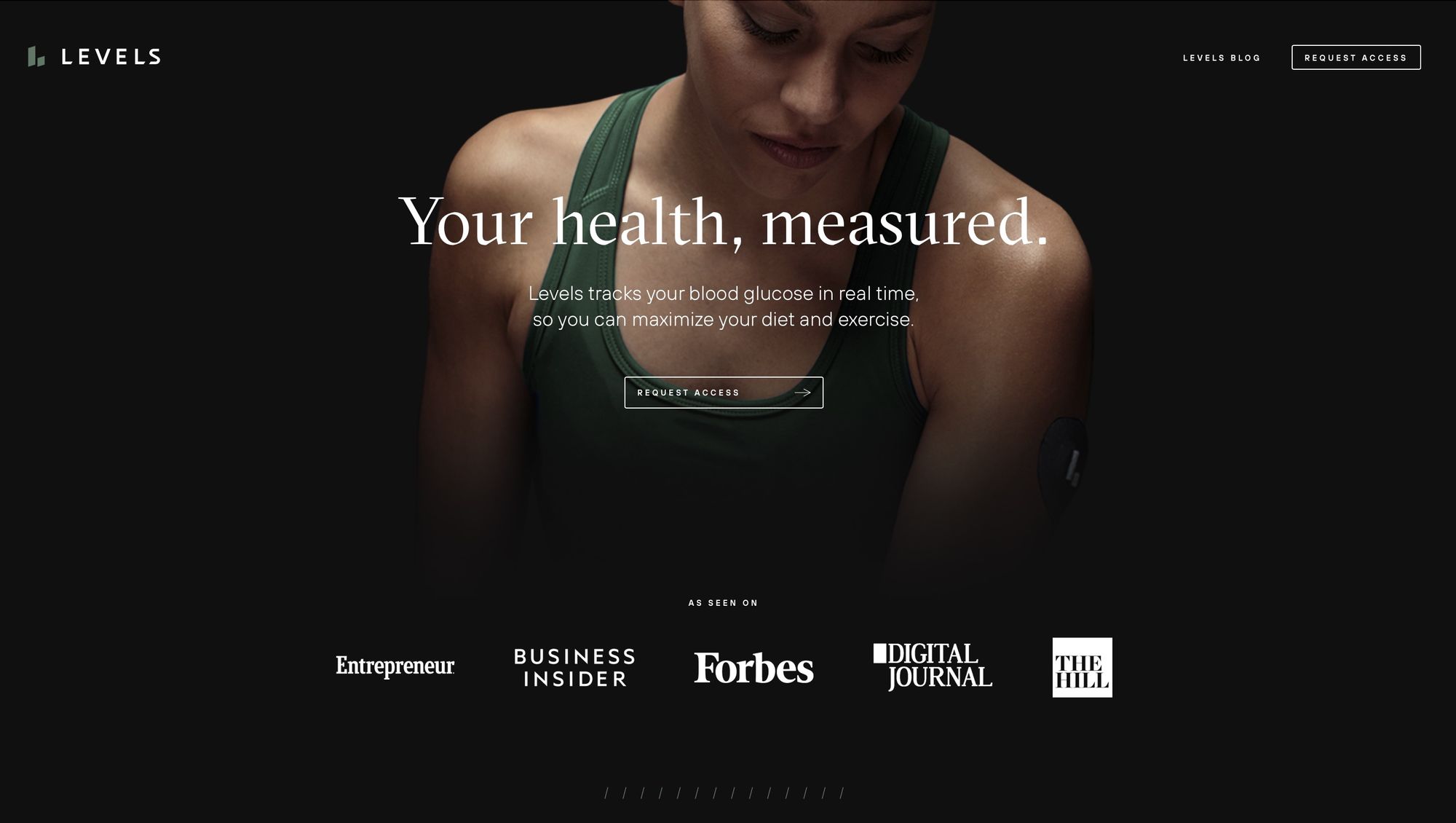
The pandemic has proven to be the perfect environment to track and experiment with personal health. It’s provided the ultimate control, no travel, and more time to focus on cooking, bedtime routines, fasting, meditating, and more. During this time, I’ve picked up an Oura Ring to measure my sleep, doubled down on Gyroscope to track and correlate various data sources, and joined club Peloton with the Bike+, creating a new morning routine. My most recent experiment is using Levels, a new service that provides a continuous glucose monitor and fantastic app to help you better understand how your body processes foods.
Background
This “pandemic control period” has provided an opportunity to experiment with my metabolic health. Those afternoon energy crashes that have plagued me for as long as I can remember needed some explanation, and this perpetual experiment has given me an opportunity to get to the bottom of it. I always assumed it was the result of a carb heavy lunch, but have learned that everyone processes food differently, and until you measure how your body reacts to those different foods you’re shooting in the dark.
I started the experiment a few months ago by fasting, tracking my fasts with Zero. I quickly learned that a standard 16/8 fast (16 hours in between your last meal and first meal) is more than achievable. Sticking to a fasting schedule has also helped me cut down on late night snacks. By itself, with no other dietary changes, I’ve observed improvements in focus, weight loss, and quality of sleep.
The next logical step was to try to quantify how well I was executing these fasts. I did this by picking up a blood glucose monitor, equipped with Bluetooth and Apple Health integration, to help track my blood sugar levels when completing a fast. I learned that, for the most part, I exited fasts with improved blood sugar levels compared to not fasting. I tried drinking apple cider vinegar in the morning, and watched my blood sugar levels stabilize further. It was great seeing the effects of these little experiments in action, and I felt better in the process.
The Next Level

The concept of continuous glucose monitoring is incredible. A microchip is implanted in you, and can tell you, without a prick, what your blood sugar levels are. Ok, maybe that’s a bit dramatic. More accurately, you place a probe, with a small filament that resides just below the skin’s surface, on your body. The device is constantly monitoring and recording, and every so often you transfer the data to an app on your phone with a tap. After 14 days, you replace the probe and continue.
I loved the idea of being able to see how foods and activities impacted my blood sugar in near real time. These little experiments, now spanning hours and days rather than weeks and months, would allow me to make adjustments more quickly and see improvements faster. Still, continuous glucose monitoring devices, such as the FreeStyle Libre, are expensive and require a prescription. This wasn’t something I could just pick up off of Amazon.
Diving into Levels

I stumbled on Levels in the fall while researching continuous glucose monitoring. Levels is a new service, still in the early stages, that takes the readings from a continuous glucose monitoring device, specifically the FreeStyle Libre, and turn it into actionable insights. The app pulls in the readings from the continuous glucose monitor and overlays meals, exercises, heart rate, sleep, and other data it imports from Apple Health.
To get started, you sign up and provide information used to conduct an evaluation and secure a prescription, from a doctor, for the Freestyle Libre. For me, this process took about six weeks from the time I provided the information and payment until the box showed up at my front door. The contents of the package are minimal; two 14-day continuous glucose monitoring probes and four patches to protect the devices through daily wear.
The FreeStyle Libre and applicator pair to create a fierce looking combination. Incredibly, the application process is painless and quick, feeling barely so much as a pinch. The needle in the applicator doesn’t stay burrowed in, as I initially though, but rather is used to place a small filament just under the skin’s surface.
The program is intended to last for 28 days, ending with a custom report complete with recommendations. The team at Levels suggests running through the program once a year to baseline and readjust as your body changes. You can, of course continue after the first 28 days for a fee. This is the one part of the program I wish was more flexible, though I understand the costs of these probes are high and, after wearing one for a few days, can say I would rather not have one on forever.
To accommodate the relatively short monitoring period, the app provides little experiments along the way, allowing you to quickly compare different food types and routines. One popular example is comparing how white rice affects blood sugar, compared to brown rice.
Initial Impressions
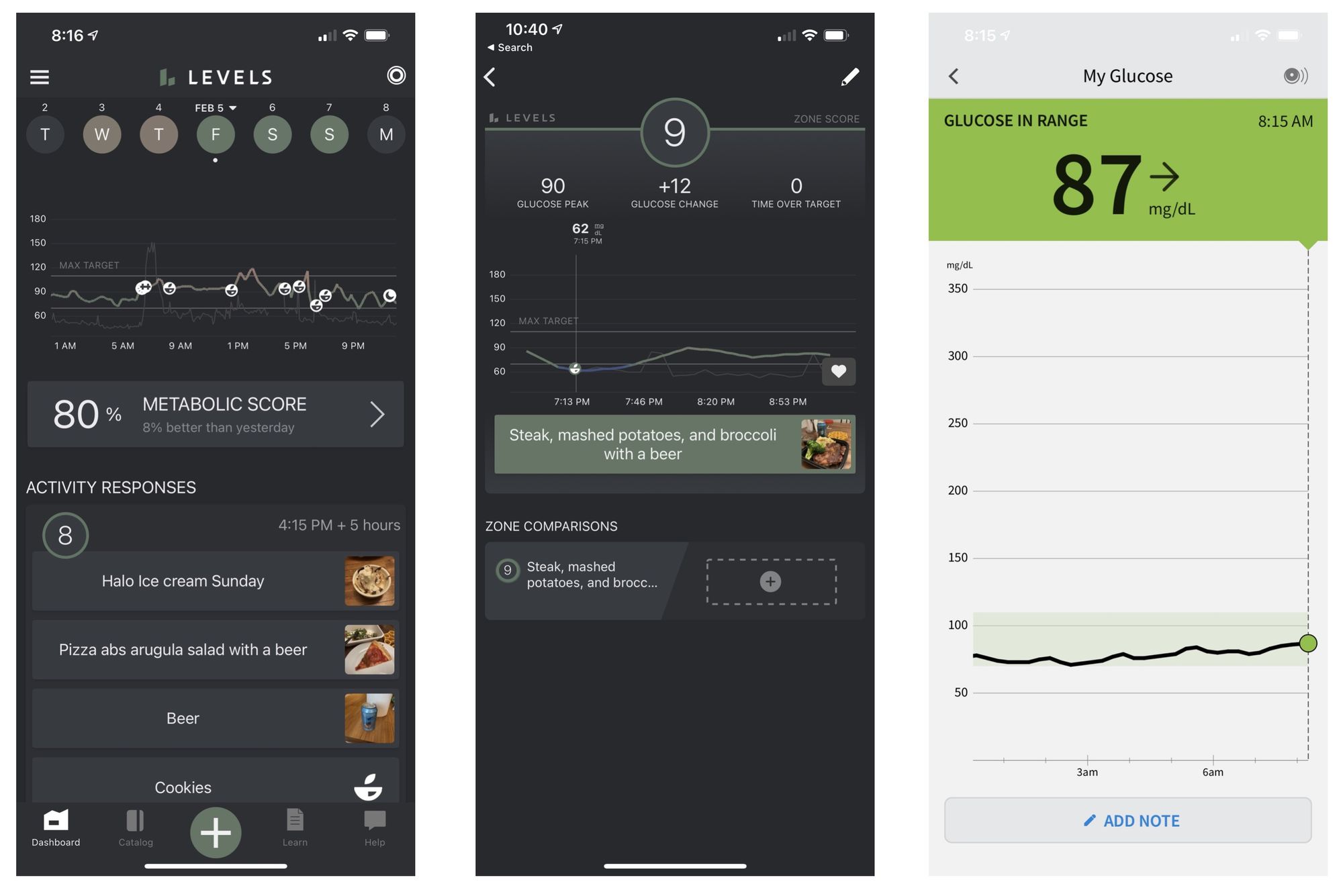
I’ve tried food tracking apps in the past, manually recording the foods and amount in an effort to understand how well I was eating. These always failed, as inaccurate quantities and mismatched brands eroded my trust in the data that was presented. In the case of Levels, reporting meals is as simple as taking a photo and include a short summary of what I ate. I can then see, over the next two hours, how that food is impacting my body. This is a game changer for food tracking.
So far, in week one of four, I can confidently say that the data coming out of the Levels app will have a positive impact on my day-to-day life. I’ve learned which breakfast bars keep my blood sugar levels stable, and which cause it to spike. Tracking how that short walk after lunch helps to keep me focused all afternoon, or how apple cider vinegar supports consistent energy levels throughout the day, all backed by data and not simply a feeling, is fantastic.
I’ve also had some early surprises. I enjoy craft beers, and always assumed that the potent IPAs I like had a negative impact on my blood sugar levels, and subsequently my energy. It turns out that, for me at least, these craft brews don’t have the impact I anticipated. Of course, there are other health impacts to alcohol.
I’m looking forward to continuing this experiment in improved metabolic health through tracking blood sugar levels. I anticipate that Levels and their mission is just the beginning for the widespread adoption of continuous blood glucose monitoring to improve health. The CDC reported that in 2020 1 in 3 Americans were pre-diabetic and over 1 in 10 had diabetes. Providing this level of information to a broader population would have profound benefits. I’m hopefully that programs like Levels, and potentially the next Apple Watch, will democratize access to blood glucose monitoring.
Footnote: Exporting the Data
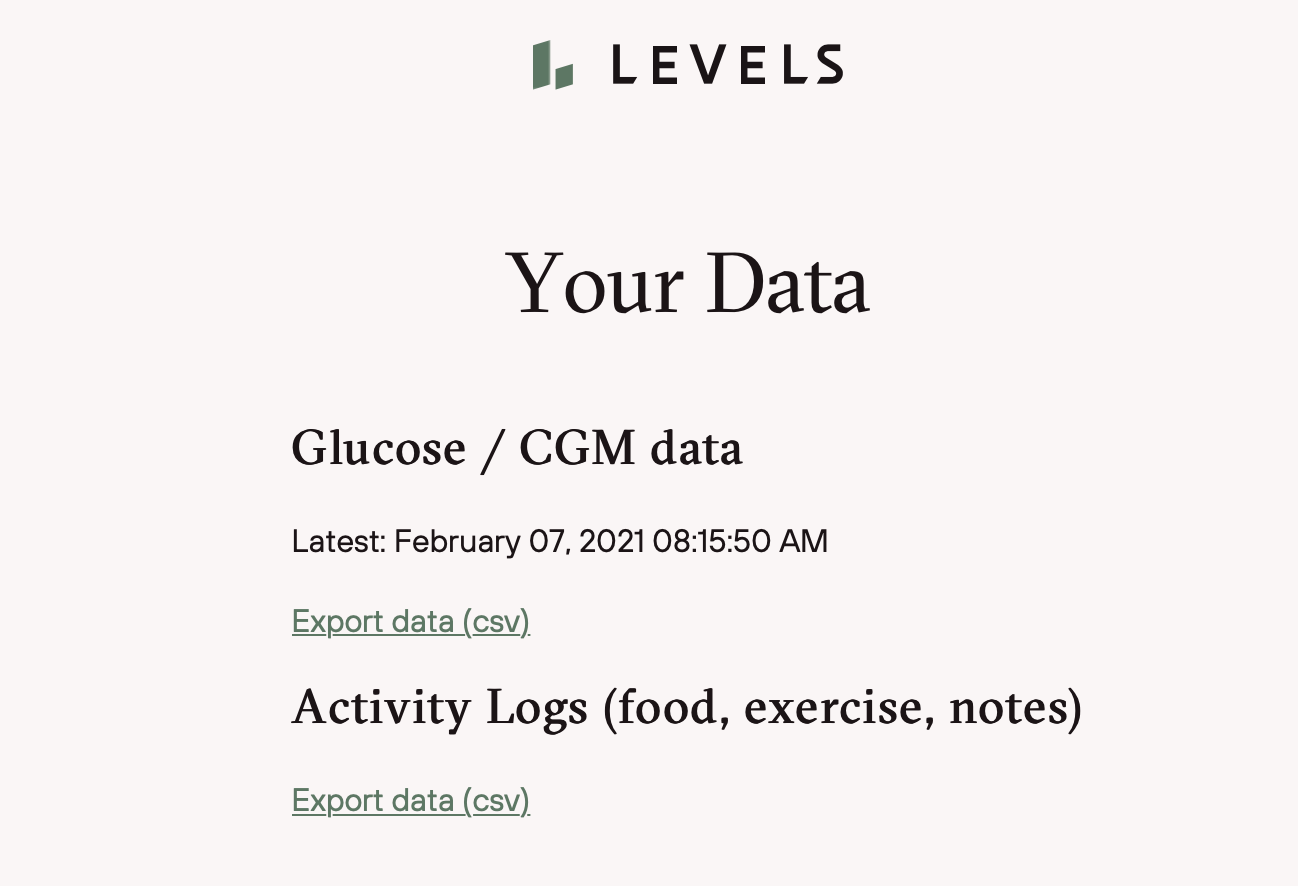
You may find that you want to export the data captured in Levels, specifically the blood glucose readings, and import them into another app. In my case, all of my health data is centralized in Apple Health, and while Levels can read Apple Health data for workouts and sleep, it can't write the blood glucose readings.
I found that, through my account page on Levels, I was able to download a CSV of the raw readings. A quick serach uncovered an app, Health CSV Importer, that makes it easy to import the raw data from Levels into Apple Health. While it’s not as seamless as raw integration, there is a relatively easy path to import the data.



Comments ()